
Google Plus is out and its Blogger Template is out too. Blogger template by CreativeBloggingIdeas. You can check out the download link and all the instruction on my blog, click here to view details for this template.
Enjoy, this template is download for free. If anyone charges you for this template, feel free to report me. If you face any problem in customizing this template, you are most welcome. Contact me anytime through my blog CreativeBloggingIdeas





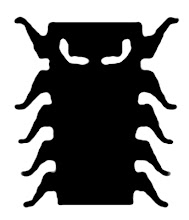
12 comments:
hahahaha.. G+ :D good job
Andy Online
Hi,
I can´t find the "div class=’top-options’" in blogger template. Did you change it? I have just downloaded your template but I can´t change it like you said:
"There are four menu option but beside the logo, by default I’ve given some links, if you want to change it, you have to do it manually. Search for "div class=’top-options’" and you can make the changes there."
Thanks
Cesar JB
plse the think is top but please can how can I get it in html and css coz all i c is xml
terima kasih atas artikelnya ini..
saya sedang mencari artikel ini.
dan terima kasih sudah mau berbagi :D
#Salam Silaturahmi dari saya ^_^
wow Kerennnn , templatenya mirip google Plus :D , salam kenal
thanx for this i sm totally right with you thanks by windows 8 themes
windows 8 wallpaper
mantap nih hahaha
You are absolutely right. Way to go! What fun…I am really tempted to leave my stressful shuttling-everyday job and just sit at home. I need to earn some money, so I think I might become a freelancer. Talking about freelancing, I came across some amazing e-marketplaces on the web planet - buy graphics design , and so on. Now, I think it is time to make a change. Thank you for making me realize what I have to do.
güzel :))
www.zenginanahtar.com
www.cilingircisi.com
Trick and Tips 2016 blogger
I Read Your Post Its very great ideas and concepts. I am very inspired to your Very great blog Bookmark Your Blog I Read Your Next Post
Best SEO Consultant in Lahore
Post a Comment